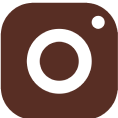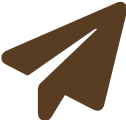Admin | Feb 24, 2024
Admin | Feb 24, 2024
Game FAQ
Welcome to the MetaPals Game FAQ, your ultimate guide to mastering the digital companion ecosystem! Below, you'll find comprehensive answers to common questions and essential tips to maximize your MetaPals experience.
How to activate my MetaPals extension?
After downloading the MetaPals extension, sign up or sign in to activate gameplay and access game controls.
The MetaPals game control is consist of the Top Bar Menu, and the Kennel.
How to open my MetaPals extension?
- Access the extension by clicking on the puzzle icon and selecting MetaPals. For quicker access, pin the extension to your browser toolbar.
- You can also hover over the top center of your screen to reveal the minimize top bar menu, then click to open the extended toolbar. To view the minimized version, click on the heart icon again on the extended version.
How to Play?
MetaPals is an idle casual game where you build emotional bonds with digital companions. Care for your companion by ensuring their appetite, mood, and health meters remain green in the top left of the toolbar.
A happy and healthy companion generates Dark Matter, your in-game currency, which you can use to shop for items in the sanctuary. Remember, neglecting your companion leads to smaller Dark Matter rewards.
Bonding with Your Companion:
- Appetite Meter:
- Increase the appetite meter by feeding your companion with consumables.
- How to Feed: Simply drag and drop the item from your inventory onto your companion.
- More details, please visit the Inventory overview in the Backpack Guide.
- Mood Meter:
- Boost the mood meter by giving pats to your companion.
- How to Pat: Hover over your companion on the screen in a circular or up-and-down motion until you see hearts appear. Repeat this action until the mood meter is fully charged.
- You can also pick up your companion and drop it to increase the mood meter.
- Additionally, providing food that makes your companion happy, as indicated in the consumables' stats details information in the inventory, can also help.
- Energy Meter:
- Recharge the energy meter by putting your companion to sleep.
- How to make companion sleep: Click on the sleep button located on the top tab bar, or click on your companion to access the sleep icon shortcut. Allow your companion to sleep until the energy meter is fully charged, then you can resume interacting with them.
- Dismiss and Calling:
- When you need to focus on work or meetings and wish to dismiss your companion, simply click on the dismiss button on the top bar or right-click on the companion for a shortcut.
- Close the kennel and top bar to dismiss completely. To reopen, hover over the top middle of the screen and click on the minimized version of the top bar.
Now, let's dive into the specifics of each component of MetaPals:
How do I customize my profile?
- To personalize your profile, navigate to the Profile menu and select the "Edit Profile" option.
- From there, you can change your companion's name and other details as available. Visit Profile Guide for more information.
What can I do in my companion's backpack?
- Your companion's backpack serves as a storage hub for essential items.
- You can equip wearables, manage inventory, and ensure your companion is prepared for adventures. Visit Backpack Guide for more information.
What are routines in MetaPals?
- Routines are daily tasks and activities you can engage in to earn rewards and enhance your companion's well-being.
- These include feeding, playing, and bonding with your companion. Visit Routines Guide for more information.
What are missions, and how do I participate?
- Missions are tasks and objectives you can complete to progress in the game.
- Daily missions reset daily, while monthly missions provide longer-term goals. Complete missions to earn common and the Ultimate rewards. Visit Mission Guide for more information.
How do I interact with friends in MetaPals?
- In the Friends menu, you can view your friend list, send gifts, and visit friends' backyards. Add new friends using your User ID and companion name. You can also refer friends using your User ID.
- You can visit your friend's Backyard, take pictures, leave a note to form more connection. Visit Friends Guide for more information.
Where can I find updates and announcements in MetaPals?
- The News menu provides a centralized location for all highlighted updates, announcements, and patch notes. You can also check on the inbox messages sent through your mail for updated announcement.
- Stay informed about new features, events, and changes in the MetaPals universe. Visit the News Guide and Mail Guide for more information.
What is the Sanctuary, and what can I do there?
- The Sanctuary is the central hub of the MetaPals ecosystem. Here, you can adopt companions, shop for resources, visit your backyard, and explore various amenities and attractions. For more information, visit the Sanctuary Guide.
How can I customize my MetaPals experience?
- In the Settings menu, you can adjust audio-visual settings, manage your account, and control game preferences. Tailor your experience to suit your preferences and optimize gameplay. Visit Settings Guide for more information.
Where can I find support and assistance in MetaPals?
- The Help menu provides access to various resources, including a feedback form, community platform, and game FAQ.
- Get help, report issues, and connect with fellow players and the MetaPals team.
Have questions or want to connect with other MetaPals friends? Join our community!
Don't forget to check out guides for other MetaPals extensions for even more fun.🌟