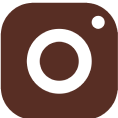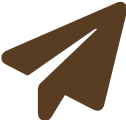Submitting a bug/feedback has never been easier! Submitting a bug/feedback has never been easier! Learn more
 Admin | Feb 23, 2024
Admin | Feb 23, 2024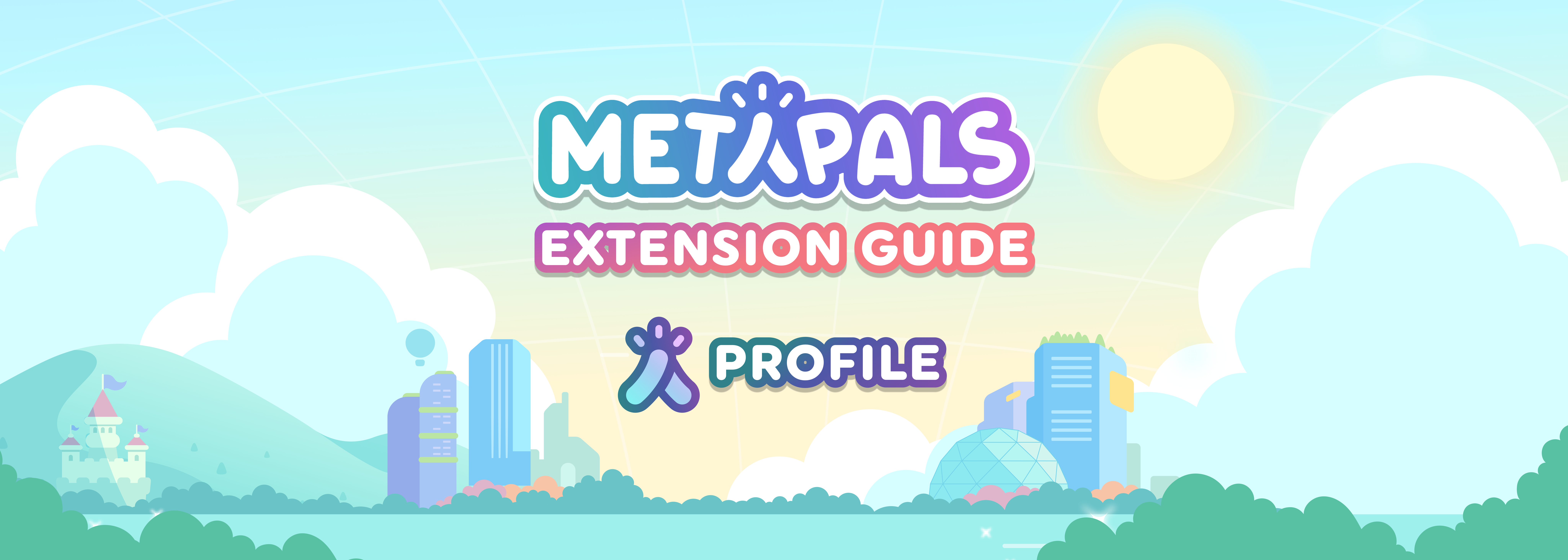
Extension Guide: Profile
Your profile serves as your identity within the MetaPals ecosystem, offering insights into your journey and companionship. It consists of two main sections: "Companion" and "Progression."
Companion Section:
This section provides essential information about your account and your chosen companion, including the date of adoption and companion type.
Within the Companion menu, you can:
- Swap Companions: MetaPals allows you to have only one companion on screen at a time. Easily swap and change your current companion by selecting and applying a new one. Stay tuned as more companions will soon be available! To explore additional companions, visit the adoption center at Sanctuary Central.
- Edit Profile: While our team works on enabling full profile customization, you can currently change your companion's name here.
- Share Profile: Share your profile with friends on social media platforms by simply clicking on the designated icon.
- View Badges: Keep track of your achievements by accessing your badge icon. Stay tuned as more badges will be introduced soon!
- Manage Kennels: Access and customize your kennel design through the kennel icon. These kennels can be obtained as rewards from ultimate missions and special events.
- User ID and Backyard: Find your unique User ID at the bottom of the profile. You can also visit your backyard by clicking on the backyard icon.
Progression Section:
Currently under development, the Progression section will soon unveil rewards and insights into your level-up journey. Stay tuned for its upcoming release!
Have questions or want to connect with other MetaPals friends? Join our community!
Don't forget to check out guides for other MetaPals extensions for even more fun.🌟
Discuss "Extension Guide: Profile" in MetaPals Discord
Copyright © 2023 MetaPals.