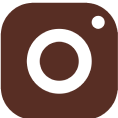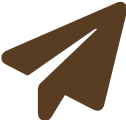Admin | Apr 22, 2024
Admin | Apr 22, 2024
Getting Started with MetaPals Dev Version
We are excited to have you test on the MetaPals Dev Version! Below is a step-by-step guide to get you started:
1. Download the Zip file named "metapals-chromium-dev-v1.0.0-dev.1" that was sent to you by the MetaPals team.

2. Unzip the file to create a folder called "metapals-chromium-dev-v1.0.0-dev.1".

3. Visit the Chrome extension page at chrome://extensions/

4. Click on "Load Unpacked" and choose the folder you just created ("metapals-chromium-dev-v1.0.0-dev.1").

If you're unable to see the 'Load Unpacked' button, make sure you have turned on the 'Developer Mode Toogle'.

5. Once loaded, you'll be redirected to "https://sanctuary.metapals.dev/sign-in".

6. Choose "Create Account" on the sign in page.

7. Pick your preferred sign-in method and follow the prompts.

8. After signing in, start playing and adopt a pet companion.

9. Click on the MetaPals extension icon at the extension puzzle icon on the top right to open the top bar UI.

10. Click on the profile section, and copy your User ID.

11. Send this user ID to the MetaPals team so they can send you a teletubbies companion for your dev account!

12. Once the MetaPals team activates your Teletubbies companion, you can switch your current companion for the Teletubbies by going to your profile and choose the Teletubbies character.
Enjoy exploring the Dev version of our platform! Remember, if you need any assistance along the way, don't hesitate to reach out to the MetaPals team.
Keep in mind that the Teletubbies companion is only available for a limited time, and it will be removed before the launch on production.